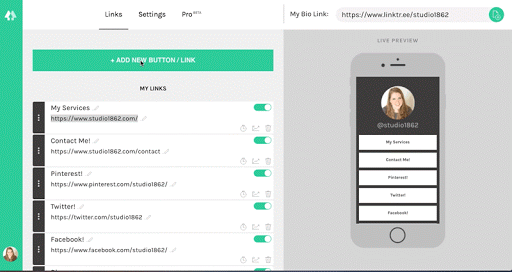Social Media
Instagram features.
Like most other modern social media channels, Instagram is packed with various features, serving a multitude of functions. In this post, we’re going to dive deep into Insta’s classic features and newest additions.


You’re probably familiar with Instagram Video posts – they’re like regular photo posts, except they allow videos up to 60 seconds long. You can add a filter, a caption or tag your location before you share the post.
Video posts generate more user engagement than photos on Instagram.
Try using this feature to give your followers a glimpse of your promotional video. For elections candidates, you may even make short clips about yourselves instead of the standard group photo that most campaign groups opt for.
Video Features.
Instagram has been providing emoji polls for users to indicate how much they like or dislike something. You can get the people around you to show their support and let them know how lit your cause is!
Emoji Slider Polls.

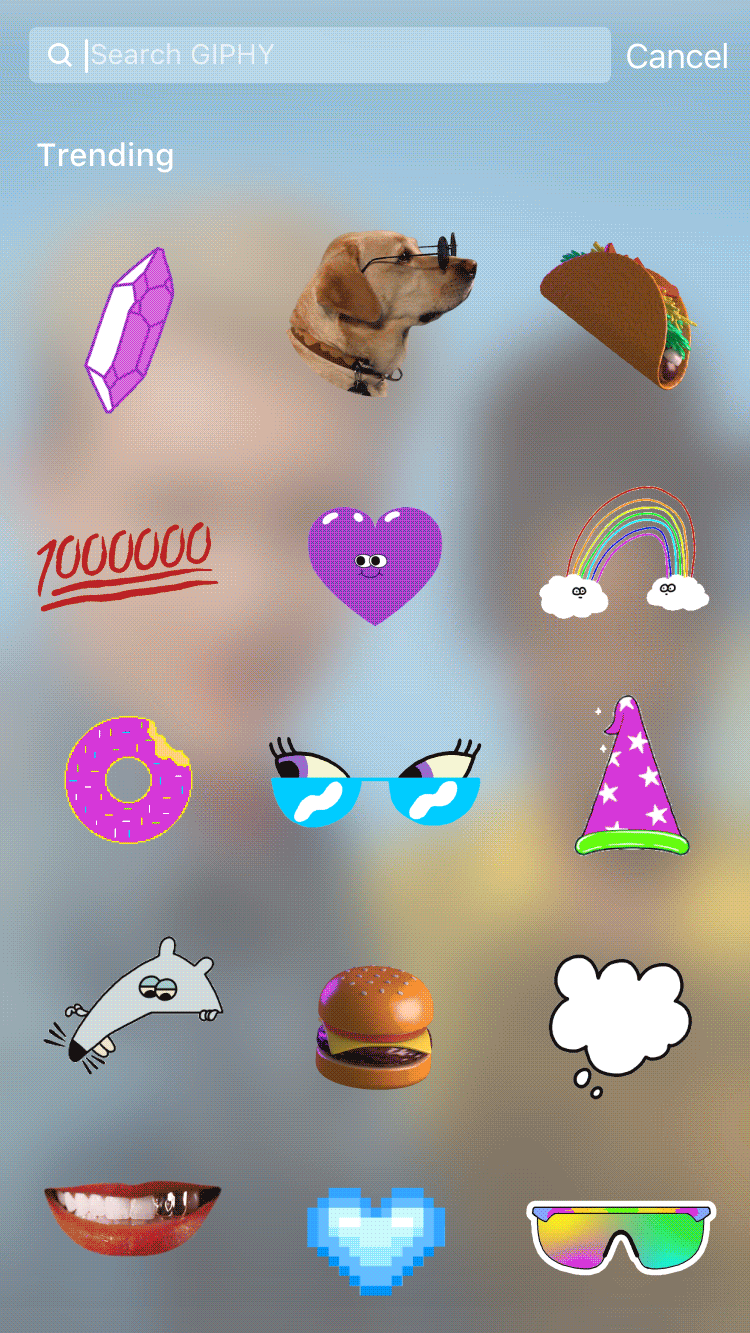
Stories @Mentions and Stickers.
Instagram has also added the ability for users to use @ mentions to tag other users in their stories. These @ mentions can be typed directly onto the image, or added as Stickers. Users can tag a friend’s username or the locations they’re at. Tag your friends or other relevant personnel to promote yourselves and showcase your team spirit to everyone else! You can also use your stories as a means of publicising or hyping up the initiatives pushed out during your publicity/campaigning period!
Questions?
If others have burning questions about your cause or wish to get to know you better, don’t worry! This Instagram feature will allow you to answer any queries that your followers may have.


Countdown.
Use this feature and get your friends to help you promote the big day (e.g. the day of the event, IoC, etc.) This countdown can serve as a final push to raise awareness for your event and allow your followers to anticipate the big day!
tips!
Good Photo/Story Editing Apps:
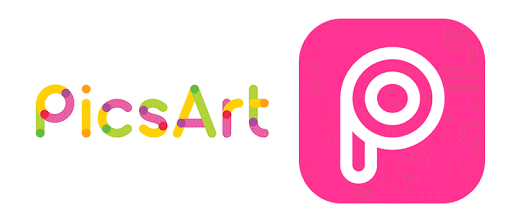

Trying to create spaces, line breaks, or shapes for your caption?

As espoused by one of our literature tutors Dr Koh, “Form shapes meaning”.
Indeed, spacing, paragraphing and lineation are useful formatting techniques that can emphasise certain information, and enhance the visual and aesthetic appeal of your posts.
This tool allows you to add multi-line breaks to your Instagram captions:
Multiple links? Use LinkTree!
To combat the limitations of Instagram’s one-link-only bio, use LinkTree to leave multiple URL links in your Instagram bio!